The next reminder… 😉
Fast introduction into installing an Ignite-UX install server for HP-UX.
Remember ILO2 Virtual Media is terrible slow! Put all HP-UX ISO on a NFS server, extract the contents into folders and export the file system. Mount the NFS share on your HP-UX server, for example:
# mount -F nfs ius025:/export/iso-images/hpux /mnt
Now install Ignite-UX. You can find the Ignite-UX depots on the HP-UX 11.31 OS DVD #3. Or use the NFS share, which was created above.
# swinstall -s /mnt/os3
Mark Ignite-UX-11-31 (or IGNITE for all OS versions).
Go to Actions -> Install…
Reboot !
After reboot mount the NFS share with the extracted ISO contents again. Check free space on your /var file system. 16 GB should be enough. Run following commands:
# make_depots -r B.11.31 -s /mnt/os1 # make_depots -r B.11.31 -s /mnt/os2 # make_depots -r B.11.31 -s /mnt/os3 # make_depots -r B.11.31 -s /mnt/app1 # make_depots -r B.11.31 -s /mnt/app2 # /opt/ignite/bin/make_config -c /var/opt/ignite/data/Rel_B.11.31/core_cfg –s <ip>:/var/opt/ignite/depots/Rel_B.11.31/core # manage_index -a -f /var/opt/ignite/data/Rel_B.11.31/core_cfg -r B.11.31
Check if the NFS server daemon is running. If not enable it. The same procedure for tftpd . If you are using an external DHCP server with PXE capabilities you don’t need to enable BOOTP on the Ignite-UX server. By default you don’t need to change the settings in /etc/inetd.conf.
Setup PXE with Ignite-UX settings on a Microsoft DHCP server.
The most important settings are Option 66 Boot Server which should point to the Ignite-UX server and the Boot File Option 67 which should contain „/opt/ignite/boot/nbp.efi„.
That’s it ! Now you should be able to boot the Integrity VM over network and run the HP-UX setup.
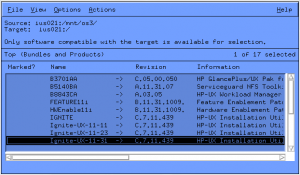

Greetings from Texas! Great info thanks for posting, just found your blog while looking for a photo of an EVA4000. I will be back to consume all this great info, thanks again for posting, Can’t be hp gear when it come to enterprise class technology!